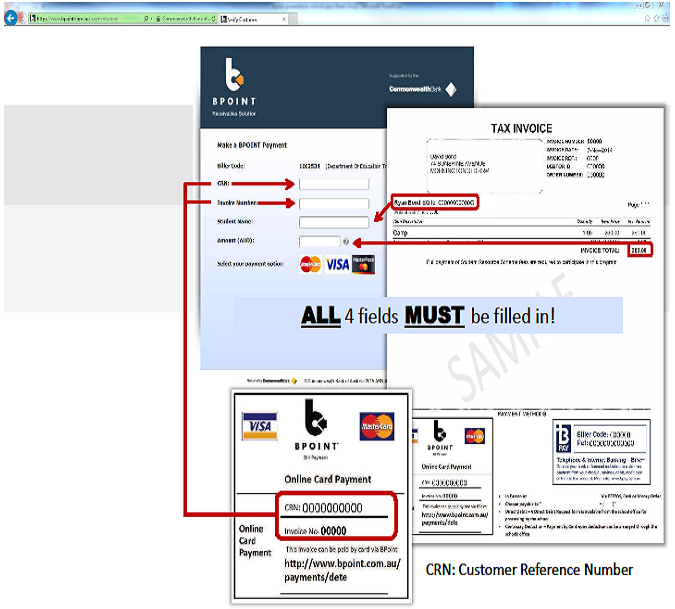Payment Options
Darling Heights State School accepts the following forms of payment
Paying by BPoint
BPoint is an easy to use online payment system that enables parents/caregivers to pay any fees for your student from the ease and comfort of your home, without having to come into school. All you need to do is have your invoice ready and log onto the bpoint website.
Invoices are emailed out to parents – the same email address that is used to receive our newsletter. Enter the Customer Reference Number (CRN) as shown at the bottom of your invoice, enter the invoice number, your student’s name and the full amount of the invoice. BPoint payments can be done either from your computer or your smartphone, it’s as easy as that!
Mastercard and Visa only are accepted. Please click onto the BPoint Link - www.bpoint.com.au/payments/dete - and follow the instructions below.